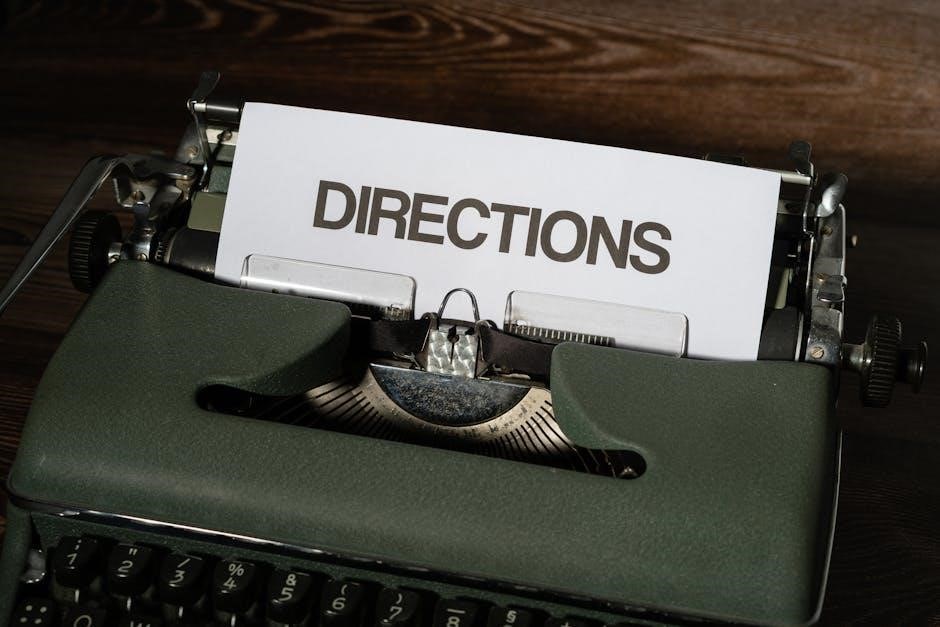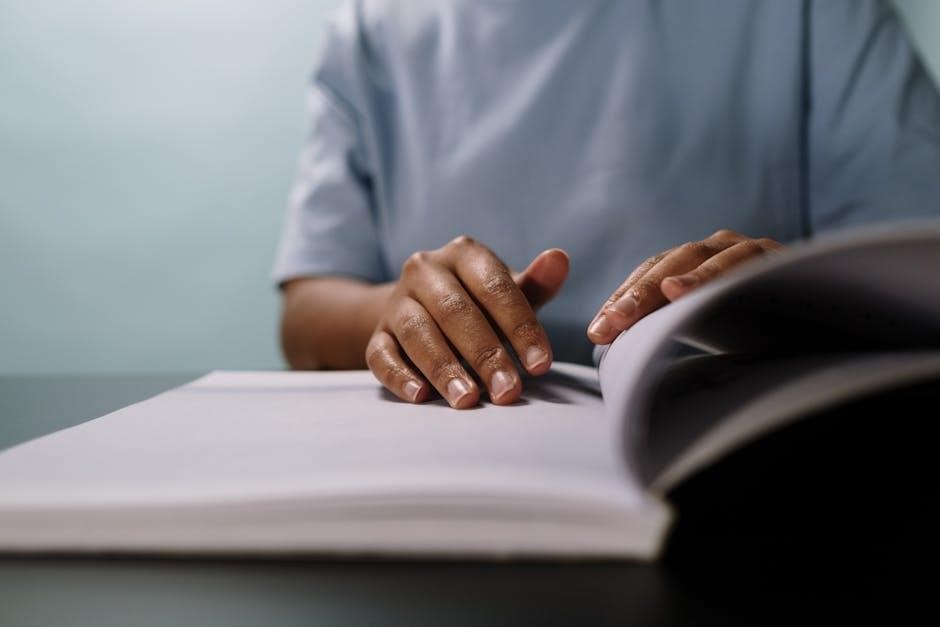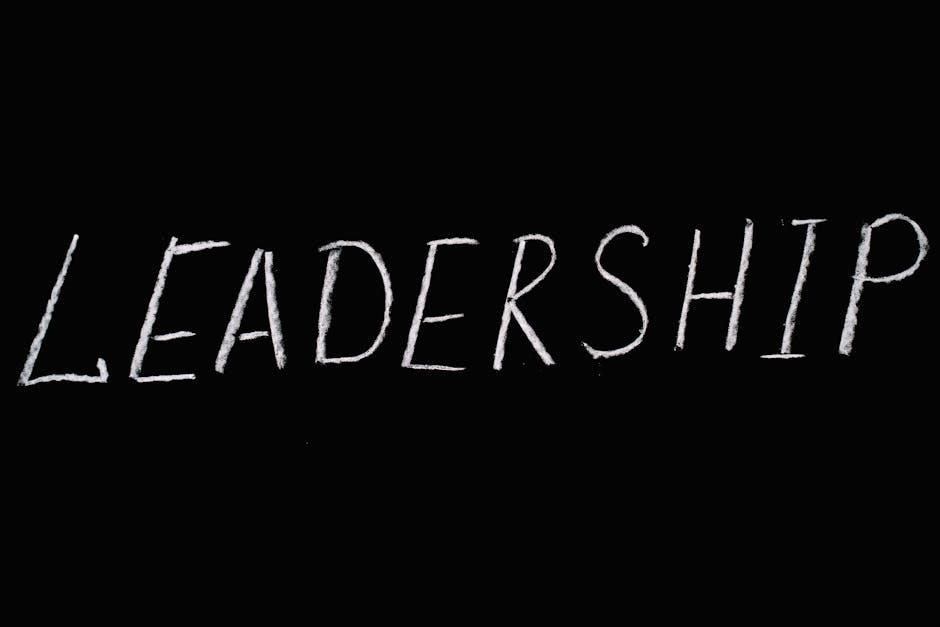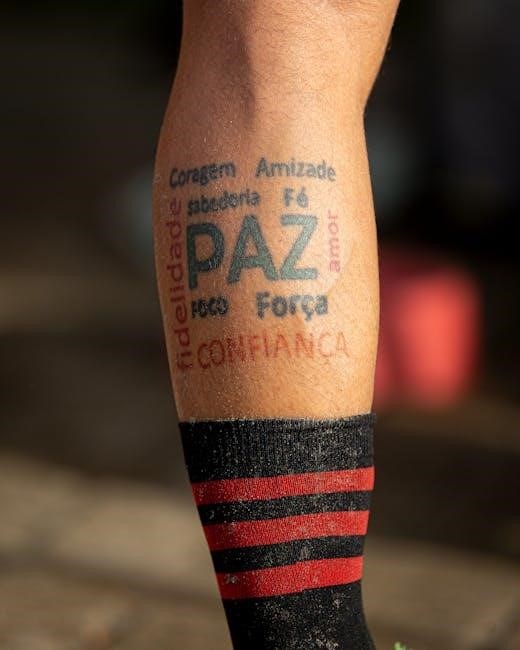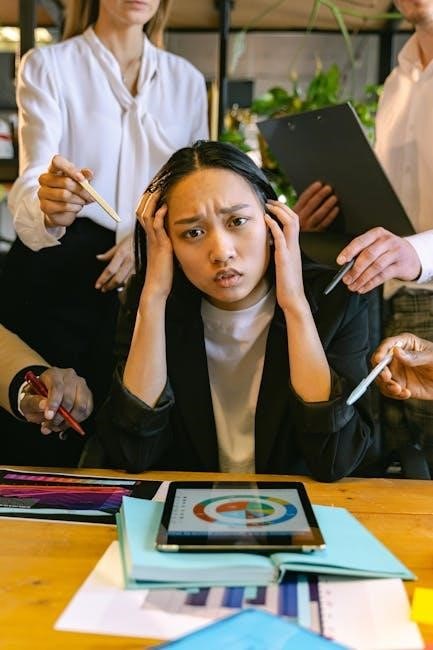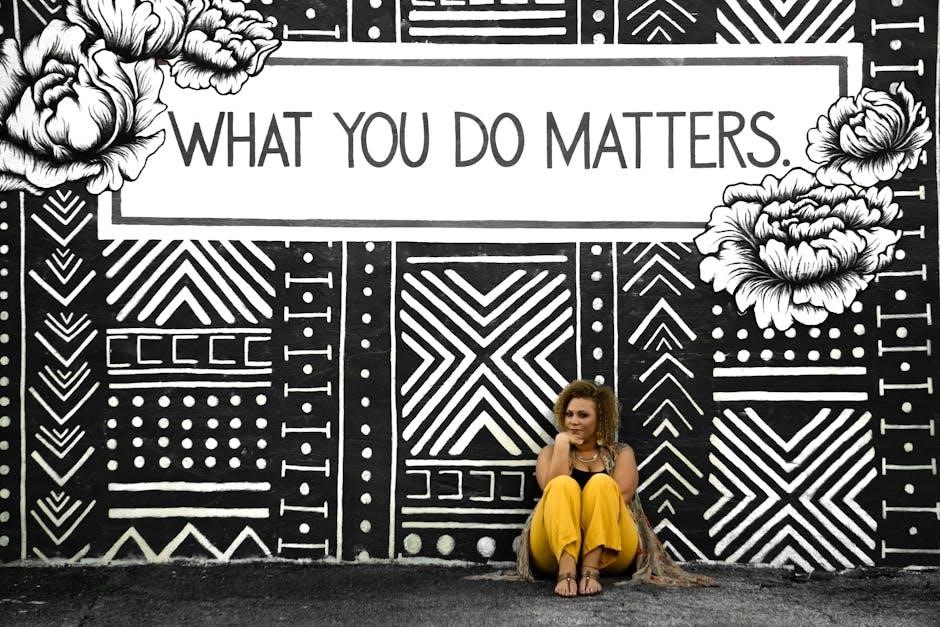The Honeywell 8000 is a touchscreen, programmable thermostat designed for universal HVAC system compatibility, offering precise temperature control and energy-saving features․ Its user-friendly interface simplifies programming and daily operation․

Installation Guide
Install the Honeywell 8000 by aligning thermostat pins with wallplate slots, gently pushing until it snaps into place․ Follow step-by-step instructions for wiring and initial setup carefully․
2․1 Preparing the Site
Before installing the Honeywell 8000 thermostat, ensure the site is properly prepared․ Turn off power to the HVAC system at the circuit breaker․ Remove the old thermostat and inspect the wall for damage․ Clean the area to ensure a secure fit for the new thermostat․ Check the wallplate for levelness and stability․ If necessary, adjust or replace the wallplate to accommodate the Honeywell 8000’s mounting requirements․ Ensure all wires are labeled and organized to prevent confusion during installation․ Verify that the thermostat’s mounting pins align correctly with the wallplate slots․ Remove any protective covering from the thermostat’s back to expose the mounting pins․ Finally, ensure the area is clear of debris and the thermostat is accessible for programming and future maintenance․
2․2 Mounting the Thermostat
To mount the Honeywell 8000 thermostat, align the pins on the back with the slots in the wallplate․ Gently push the thermostat until it snaps securely into place․ Ensure it is level and evenly seated․ Avoid using force or tools that might damage the device․ After mounting, remove any protective tabs or covers․ Double-check that all connections are secure and the display is responsive․ If the thermostat doesn’t fit properly, consult the manual or contact support for assistance․ Proper mounting ensures accurate temperature sensing and smooth operation․
2․3 Connecting Wires
Before connecting wires, ensure the power to your HVAC system is turned off at the circuit breaker․ Align the thermostat with the wallplate and gently push until it snaps into place․ Secure the wires to their respective terminals, matching the labels (e․g․, R, W, Y, G) as indicated in the manual․ Avoid crossing or pinching wires, and ensure all connections are tight and secure․ If using a C-wire, connect it to the “C” terminal on both the thermostat and your HVAC system․ Double-check all connections for accuracy․ Once connected, verify that the thermostat powers on and functions correctly․ Proper wiring ensures reliable operation and accurate temperature control․ If unsure, consult a licensed electrician or the Honeywell support team for assistance․
2․4 Initial Setup
Once the thermostat is mounted and wires are connected, turn on the power at the circuit breaker․ The display will light up, prompting you to begin the initial setup․ Press Done to start․ Set the time and date by pressing ST and navigating through the options․ Choose your preferred language and unit of measurement (Fahrenheit or Celsius)․ Select the system type (heat pump, conventional, or dual fuel) that matches your HVAC setup․ Set the temperature range and fan operation mode․ Configure additional settings like humidity control or ventilation if applicable․ Press Done to save your configurations․ The thermostat will now operate according to your settings․ If issues arise, refer to the manual or contact Honeywell support for assistance․ Proper initial setup ensures optimal performance and efficiency of your HVAC system․

Programming the Thermostat
The Honeywell 8000 is a 7-day programmable thermostat, allowing you to customize temperature settings for different times and days․ It features adaptive recovery and energy-saving schedules, ensuring optimal comfort and efficiency year-round․ Use the touchscreen interface to set temperature setpoints, fan operation, and weekly schedules․ The thermostat also supports manual overrides for flexibility․ Programming is intuitive, with menu-driven options guiding you through setup․ Save energy by adjusting settings based on occupancy and preferences․ With advanced features like humidity control and ventilation, the Honeywell 8000 offers comprehensive climate management for your home․ Proper programming ensures consistent performance and reduced energy bills․ Refer to the manual for detailed instructions on customizing your settings․ The thermostat’s flexibility makes it ideal for both residential and commercial use․ By tailoring programs to your lifestyle, you can maximize comfort while minimizing energy consumption․ The Honeywell 8000’s programming capabilities are designed to be user-friendly, ensuring a seamless experience․
3․1 Setting Time and Date
Setting the time and date on the Honeywell 8000 thermostat is straightforward․ Press the “Set” button to access the time and date menu․ Use the arrow keys to adjust the current time and date․ Press “Next” to cycle through hours, minutes, month, day, and year․ Once set, press “Done” to save․ Ensure the correct time zone and format (12/24-hour) are selected for accurate operation․ This ensures your thermostat operates according to your schedule and maintains precise temperature control․ Accurate time and date settings are essential for proper scheduling and energy management․ Refer to the manual for additional details on time format customization and daylight saving adjustments․ Proper setup guarantees optimal performance and alignment with your daily routines․
3․2 Setting Fan Operation
The Honeywell 8000 thermostat allows you to control fan operation to optimize airflow and comfort․ To set the fan mode, navigate to the “Menu” and select “Fan” using the touchscreen․ Choose between “Auto” mode, which runs the fan only during heating or cooling cycles, or “On” mode, which keeps the fan running continuously for constant air circulation․ Use the arrow keys to select your preferred setting and press “Done” to save․ The “Auto” mode is energy-efficient, while “On” mode helps maintain consistent temperatures and improves indoor air quality․ Ensure proper fan operation for balanced comfort and energy savings․ Refer to the manual for additional details on customizing fan settings to match your HVAC system requirements․ Proper fan setup enhances overall system performance and home comfort․ Adjust as needed based on your lifestyle and preferences for optimal results․
3․3 Creating Weekly Schedules
The Honeywell 8000 allows you to create a 7-day schedule with up to four temperature adjustments per day․ To set up a weekly schedule, go to the “Menu” and select “Schedule”․ Use the touchscreen to choose the day(s) you want to program and set the desired temperature and time․ Adjust the temperature setpoints using the “Up” and “Down” arrows․ Save your changes by pressing “Done”․ This feature enables you to customize your comfort settings based on your daily routine, optimizing energy usage․ For example, you can set a lower temperature when you’re asleep or away from home․ The thermostat also allows you to copy schedules across multiple days for convenience․ Regularly updating your schedule ensures maximum energy efficiency and comfort․ Refer to the manual for additional tips on optimizing your weekly schedule settings․ This feature is essential for maintaining consistent temperatures while saving energy․ Adjust as needed to suit your lifestyle and preferences for optimal performance․ Proper scheduling enhances overall system efficiency and home comfort․ Use this feature to create a personalized temperature plan that fits your daily activities and preferences․ Ensure all settings are saved correctly to avoid losing your custom schedule․ This ensures your HVAC system operates efficiently and effectively according to your needs․ By programming your weekly schedule, you can enjoy consistent comfort while reducing energy consumption․ Customize your settings to match your schedule for optimal results․ This feature is a key part of the Honeywell 8000’s energy-saving capabilities․ Utilize it to maximize your comfort and energy savings․ The schedule function is user-friendly and designed to adapt to your lifestyle․ Take advantage of this feature to create a tailored temperature plan that enhances your home’s comfort and efficiency․ Adjust the schedule as needed to reflect changes in your routine․ This ensures your system always operates at peak performance․ The Honeywell 8000’s scheduling feature is a powerful tool for managing your home’s temperature settings․ Use it to create a weekly plan that aligns with your needs and preferences․ This will help you maintain a comfortable environment while minimizing energy usage․ The thermostat’s scheduling capabilities are designed to be flexible and easy to use․ Take the time to set up your weekly schedule and enjoy the benefits of a programmable thermostat․ This feature is a cornerstone of the Honeywell 8000’s functionality and is essential for achieving optimal performance․ Make sure to explore and utilize this feature to get the most out of your thermostat․ By programming your weekly schedule, you can ensure your home remains comfortable while saving energy․ This feature is a key component of the Honeywell 8000’s advanced capabilities․ Use it to create a schedule that works best for you and your family․ The Honeywell 8000’s scheduling feature is designed to be intuitive and customizable․ Spend a few minutes setting up your weekly schedule, and you’ll enjoy the benefits of precise temperature control and energy efficiency․ This feature is a highlight of the Honeywell 8000 and is essential for maximizing its potential․ Take advantage of the scheduling option to create a plan that fits your lifestyle and enhances your home’s comfort․ Proper use of this feature ensures your HVAC system operates efficiently and effectively․ The Honeywell 8000’s weekly scheduling feature is a valuable tool for managing your home’s temperature settings․ Use it to create a personalized plan that aligns with your daily routine and preferences․ This will help you maintain a comfortable environment while reducing energy consumption․ The scheduling function is user-friendly and designed to adapt to your needs․ Take the time to set up your weekly schedule and enjoy the benefits of a programmable thermostat․ This feature is a key part of the Honeywell 8000’s functionality and is essential for achieving optimal performance․ Make sure to explore and utilize this feature to get the most out of your thermostat․ By programming your weekly schedule, you can ensure your home remains comfortable while saving energy․ This feature is a key component of the Honeywell 8000’s advanced capabilities․ Use it to create a schedule that works best for you and your family․ The Honeywell 8000’s scheduling feature is designed to be intuitive and customizable․ Spend a few minutes setting up your weekly schedule, and you’ll enjoy the benefits of precise temperature control and energy efficiency․ This feature is a highlight of the Honeywell 8000 and is essential for maximizing its potential․ Take advantage of the scheduling option to create a plan that fits your lifestyle and enhances your home’s comfort․ Proper use of this feature ensures your HVAC system operates efficiently and effectively․ The Honeywell 8000’s weekly scheduling feature is a valuable tool for managing your home’s temperature settings․ Use it to create a personalized plan that aligns with your daily routine and preferences․ This will help you maintain a comfortable environment while reducing energy consumption․ The scheduling function is user-friendly and designed to adapt to your needs․ Take the time to set up your weekly schedule and enjoy the benefits of a programmable thermostat․
3․4 Adjusting Temperature Setpoints
To adjust temperature setpoints on the Honeywell 8000, navigate to the “Menu” and select “Set Temperature”․ Use the “Up” and “Down” arrows on the touchscreen to increase or decrease the desired temperature․ For manual adjustments, press “Hold” to override the current schedule temporarily․ To return to the programmed schedule, select “Run Schedule”․ You can also adjust setpoints within a programmed schedule by selecting the specific time period and modifying the temperature․ Ensure to press “Done” to save changes․ For energy efficiency, lower the temperature when sleeping or away from home․ The thermostat allows precise control, ensuring comfort while optimizing energy use․ Regularly review and adjust setpoints to match your lifestyle and preferences․ This feature helps maintain consistent temperatures while saving energy․ Use this capability to customize your comfort settings effectively․ Adjusting temperature setpoints is a key feature for personalized climate control․ Make adjustments as needed to enhance your home’s comfort and efficiency․ This ensures your HVAC system operates effectively based on your preferences․ The Honeywell 8000’s temperature adjustment feature is intuitive and user-friendly, allowing for precise control․ Take advantage of this feature to optimize your home’s temperature settings․ Adjusting setpoints is a straightforward process that ensures your environment remains comfortable while saving energy․ Use this feature to fine-tune your temperature preferences and enjoy optimal performance․ The Honeywell 8000’s ability to adjust temperature setpoints is a valuable tool for managing your home’s climate․ Use it to create a comfortable environment that aligns with your needs and schedule․ Adjusting setpoints is a key part of the thermostat’s functionality and is essential for achieving optimal comfort and energy efficiency․ Make sure to explore and utilize this feature to get the most out of your Honeywell 8000․ By adjusting temperature setpoints, you can ensure your home remains comfortable while minimizing energy consumption․ This feature is a key component of the Honeywell 8000’s advanced capabilities․ Use it to create a personalized temperature plan that enhances your home’s comfort․ Proper use of this feature ensures your HVAC system operates efficiently and effectively․ Adjusting temperature setpoints is a valuable tool for managing your home’s climate․ Use it to create a plan that fits your lifestyle and preferences․ The Honeywell 8000’s temperature adjustment feature is designed to be intuitive and customizable․ Spend a few minutes adjusting the setpoints, and you’ll enjoy the benefits of precise temperature control and energy efficiency․ This feature is a highlight of the Honeywell 8000 and is essential for maximizing its potential․ Take advantage of the temperature adjustment option to create a plan that fits your lifestyle and enhances your home’s comfort․ Proper use of this feature ensures your HVAC system operates efficiently and effectively․ The Honeywell 8000’s temperature setpoint adjustment feature is a valuable tool for managing your home’s temperature settings․ Use it to create a personalized plan that aligns with your daily routine and preferences․ This will help you maintain a comfortable environment while reducing energy consumption․ Adjusting temperature setpoints is user-friendly and designed to adapt to your needs․ Take the time to fine-tune your settings and enjoy the benefits of a programmable thermostat․ This feature is a key part of the Honeywell 8000’s functionality and is essential for achieving optimal performance․ Make sure to explore and utilize this feature to get the most out of your thermostat․ By adjusting temperature setpoints, you can ensure your home remains comfortable while saving energy․ This feature is a key component of the Honeywell 8000’s advanced capabilities․ Use it to create a schedule that works best for you and your family․ The Honeywell 8000’s temperature adjustment feature is designed to be intuitive and customizable․ Spend a few minutes adjusting the setpoints, and you’ll enjoy the benefits of precise temperature control and energy efficiency․ This feature is a highlight of the Honeywell 8000 and is essential for maximizing its potential․ Take advantage of the temperature adjustment option to create a plan that fits your lifestyle and enhances your home’s comfort․ Proper use of this feature ensures your HVAC system operates efficiently and effectively․ The Honeywell 8000’s temperature setpoint adjustment feature is a valuable tool for managing your home’s temperature settings․ Use it to create a personalized plan that aligns with your daily routine and preferences․ This will help you maintain a comfortable environment while reducing energy consumption․ Adjusting temperature setpoints is user-friendly and designed to adapt to your needs․ Take the time to fine-tune your settings and enjoy the benefits of a programmable thermostat․ This feature is a key part of the Honeywell 8000’s functionality and is essential for achieving optimal performance․ Make sure to explore and utilize this feature to get the most out of your thermostat․ By adjusting temperature setpoints, you can ensure your home remains comfortable while saving energy․ This feature is a key component of the Honeywell 8000’s advanced capabilities․ Use it to create a schedule that works best for you and your family․ The Honeywell 8000’s temperature adjustment feature is designed to be intuitive and customizable․ Spend a few minutes adjusting the setpoints, and you’ll enjoy the benefits of precise temperature control and energy efficiency․ This feature is a highlight of the Honeywell 8000 and is essential for maximizing its potential․ Take advantage of the temperature adjustment option to create a plan that fits your lifestyle and enhances your home’s comfort․ Proper use of this feature ensures your HVAC system operates efficiently and effectively․ The Honeywell 8000’s temperature setpoint adjustment feature is a valuable tool for managing your home’s temperature settings․ Use it to create a personalized plan that aligns with your daily routine and preferences․ This will help you maintain a comfortable environment while reducing energy consumption․ Adjusting temperature setpoints is user-friendly and designed to adapt to your needs․ Take the time to fine-tune your settings and enjoy the benefits of a programmable thermostat․

Wi-Fi Connectivity
The Honeywell 8000 offers seamless Wi-Fi connectivity, enabling remote temperature control through Honeywell Home apps․ Connect to your network easily and manage your thermostat from anywhere for enhanced convenience․
4․1 Connecting to Wi-Fi Network
Connecting the Honeywell 8000 thermostat to your Wi-Fi network is a straightforward process․ Start by accessing the thermostat’s menu, then navigate to the Wi-Fi setup option․ Select your network from the list of available options and enter your password using the touchscreen interface․ If your network isn’t visible, ensure it’s within range and functioning properly․ Once connected, the thermostat will confirm the connection status․ For troubleshooting, ensure your router is operational and the thermostat is restarted if issues arise․ The MAC and CRC IDs, located on the thermostat or its packaging, may be required for registration․ A stable connection enables remote control via Honeywell Home apps and ensures firmware updates are received automatically․
4․2 Registering the Thermostat Online
Registering your Honeywell 8000 thermostat online is essential for accessing advanced features and remote control․ Start by locating the MAC and CRC IDs, found on the thermostat or its packaging․ Visit Honeywell’s official website and navigate to the registration section․ Create an account or log in if you already have one․ Enter the MAC and CRC IDs when prompted to link your thermostat to your account․ Once registered, you’ll gain access to features like remote temperature adjustments and system updates․ Ensure your thermostat is connected to Wi-Fi before registration for a seamless experience․ For any issues, refer to the user manual or contact Honeywell support for assistance․

Energy-Saving Features
The Honeywell 8000 offers preset schedules, humidity control, and energy-saving modes to optimize comfort while reducing energy consumption․ These features help users create efficient temperature settings and lower utility bills․
5․1 Using Preset Schedules
The Honeywell 8000 thermostat allows users to utilize preset schedules for energy-efficient temperature control․ These schedules can be programmed to adjust heating and cooling settings based on daily routines, ensuring optimal comfort while reducing energy consumption․ The thermostat offers options for different days of the week, allowing customization to match lifestyle needs․ For example, users can set lower temperatures during sleep hours or when the house is unoccupied․ The preset schedules are easy to activate through the touchscreen interface, providing a convenient way to manage energy usage without manual adjustments․ By leveraging these schedules, homeowners can achieve significant energy savings while maintaining consistent comfort levels throughout the day․ This feature is particularly useful for those with predictable routines, as it eliminates the need for frequent manual changes to temperature settings․
5․2 Adjusting Program Schedules
The Honeywell 8000 thermostat allows users to easily adjust program schedules to optimize energy usage and comfort․ Through the touchscreen interface, users can modify existing schedules or create new ones to suit their lifestyle․ The thermostat supports 7-day programming, enabling different temperature setpoints for each day of the week․ Users can adjust the time periods and desired temperatures for heating and cooling modes, ensuring energy efficiency without compromising comfort․ For example, the thermostat can be programmed to lower the temperature during sleep hours or when the house is unoccupied․ These adjustments can also be made remotely via the Honeywell Home app, providing added convenience․ By fine-tuning program schedules, users can achieve significant energy savings while maintaining precise control over their home’s temperature․ This feature is ideal for homeowners who want to balance comfort and energy efficiency seamlessly․
5․3 Humidity Control
The Honeywell 8000 thermostat offers advanced humidity control features to maintain optimal indoor air quality and comfort․ Users can set specific humidity levels to prevent excess moisture or dryness in the home․ The thermostat integrates seamlessly with humidifiers and dehumidifiers, automatically adjusting operation based on the set humidity levels․ This ensures a balanced indoor environment, reducing the risk of mold growth and improving overall comfort․ The humidity control feature can be programmed alongside temperature settings, allowing for a unified approach to home climate management․ Additionally, the thermostat’s advanced sensors monitor humidity levels in real-time, making precise adjustments to maintain the desired conditions․ This feature is particularly beneficial for homes in areas with extreme humidity levels, providing year-round comfort and energy efficiency․ By managing both temperature and humidity, the Honeywell 8000 enhances indoor air quality and system performance․

Maintenance and Troubleshooting
Regularly clean the thermostat’s display and check for software updates to ensure optimal performance․ Troubleshoot common issues like connectivity problems or incorrect temperature readings using the user manual or online guides․
6․1 Cleaning the Thermostat
To maintain optimal performance, regularly clean the Honeywell 8000 thermostat․ Turn off the power at the circuit breaker before cleaning․ Use a soft, dry cloth to wipe the display and exterior․ For stubborn marks, lightly dampen the cloth with water, but avoid harsh chemicals or abrasive materials․ Never use sharp objects, as they may damage the screen․ Gently clean the touchscreen with a microfiber cloth to prevent smudges․ Check the vents and sensors for dust buildup and clean them with compressed air if necessary․ Regular cleaning ensures accurate temperature readings and smooth operation․ Refer to the user manual for detailed instructions on cleaning and maintenance to keep your thermostat functioning efficiently․

6․2 Checking for Software Updates
Regularly checking for software updates ensures your Honeywell 8000 thermostat operates with the latest features and security enhancements․ To check for updates, navigate to the thermostat’s menu, typically found under Settings or Installer Settings․ Select System or About Thermostat to view the current software version․ If an update is available, follow the on-screen instructions to download and install it․ Ensure the thermostat remains powered on during the update process to avoid interruptions․ Some models may automatically check for updates when connected to Wi-Fi․ Always review and confirm any update prompts to maintain optimal performance and functionality․ Refer to the user manual for specific steps, as the process may vary slightly depending on the model or firmware version․
6․3 Diagnosing Common Issues
Diagnosing common issues with the Honeywell 8000 thermostat can be done through its built-in diagnostic tools or by observing system behavior․ If the thermostat fails to turn on, check the circuit breaker or ensure it is properly mounted and powered․ For uneven temperatures, verify that the temperature setpoints are correctly programmed and that the system is functioning properly․ Connectivity issues, such as lost Wi-Fi connection, can often be resolved by restarting the thermostat or router․ Refer to the thermostat’s display for error codes, which provide specific insights into problems like sensor malfunctions or wiring issues․ Consult the user manual or manufacturer support for detailed troubleshooting guides tailored to your model․ Regular maintenance, such as cleaning the screen and updating software, can also prevent recurring issues․
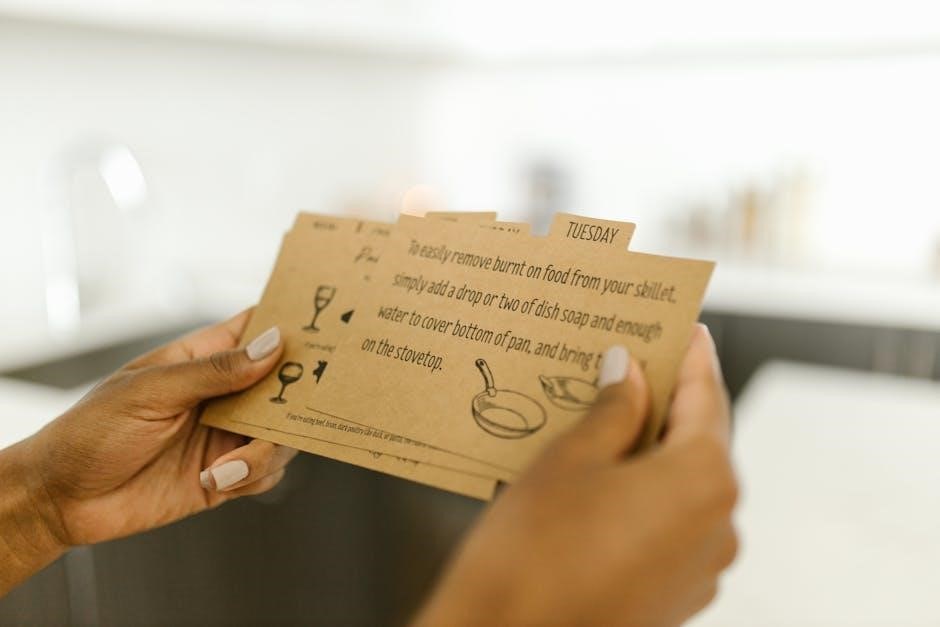
Advanced Features
The Honeywell 8000 offers advanced features like occupancy mode, which adjusts settings based on whether someone is home, and ventilation control for improved indoor air quality and energy efficiency․
7․1 Occupancy Mode
The Honeywell 8000’s Occupancy Mode enhances energy efficiency by detecting when the home is occupied or vacant․ It adjusts temperature settings automatically to optimize comfort and reduce energy usage․ When enabled, the thermostat increases or decreases the temperature to a preset level when no motion is detected, ensuring energy savings without compromising comfort․ This feature is particularly useful for families with variable schedules or those who want a hands-off approach to managing their HVAC system․ By integrating occupancy sensing, the Honeywell 8000 adapts to your lifestyle, providing smart and efficient temperature control․ This mode can be easily activated through the thermostat’s menu or via the Honeywell Home app, offering seamless control from anywhere․
7․2 Ventilation Control

The Honeywell 8000 offers advanced ventilation control to enhance indoor air quality and system efficiency․ This feature allows users to regulate fresh air circulation and humidity levels seamlessly․ The thermostat integrates with compatible HVAC systems to optimize ventilation, ensuring a balanced indoor environment․ By monitoring humidity levels, it automatically adjusts to prevent excessive moisture or dryness, promoting comfort and energy savings․ Users can customize ventilation settings through the thermostat’s menu or the Honeywell Home app, enabling precise control over airflow and humidity․ This feature is particularly beneficial for maintaining a healthy atmosphere and extending the lifespan of the HVAC system․ With smart ventilation control, the Honeywell 8000 ensures optimal air quality while minimizing energy consumption․

Compatibility and Integration
The Honeywell 8000 is compatible with various HVAC systems, including heat pumps and conventional systems․ It integrates seamlessly with smart home technology for enhanced functionality and energy management via the Honeywell Home app․
8․1 Compatible HVAC Systems
The Honeywell 8000 thermostat is universally compatible with a wide range of HVAC systems, including gas, oil, electric, and heat pumps․ It supports up to 3 Heat/2 Cool systems, making it suitable for both conventional and heat pump configurations․ The thermostat is designed to work with single-stage and multi-stage systems, providing precise temperature control for optimal comfort․ Additionally, it supports systems with auxiliary heat and dual fuel configurations, ensuring flexibility for various heating and cooling needs․ Its compatibility extends to humidity control systems, offering advanced features like dehumidification and ventilation control․ This versatility makes the Honeywell 8000 an ideal choice for both residential and light commercial applications, accommodating different system requirements with ease․
8․2 Integration with Smart Home Systems
The Honeywell 8000 thermostat seamlessly integrates with popular smart home systems, enhancing convenience and energy efficiency․ It is compatible with platforms like Apple HomeKit, Amazon Alexa, and Google Assistant, allowing voice control and remote adjustments․ The thermostat also works with Honeywell’s RedLINK technology, enabling wireless communication with other Honeywell devices and ensuring reliable performance without interfering with your home’s Wi-Fi network․
Through the Honeywell Home app, users can control the thermostat, receive notifications, and monitor energy usage from anywhere․ Additionally, the system supports geofencing, adjusting temperatures based on your location to optimize energy savings․ This integration makes the Honeywell 8000 a versatile and modern solution for smart home enthusiasts, ensuring compatibility with a wide range of connected devices and systems․
9․2 Online Resources and User Guides
The Honeywell 8000 thermostat offers advanced features and energy-saving capabilities, making it a reliable choice for home comfort․ For further assistance, visit Honeywell’s official website or consult the user manual․