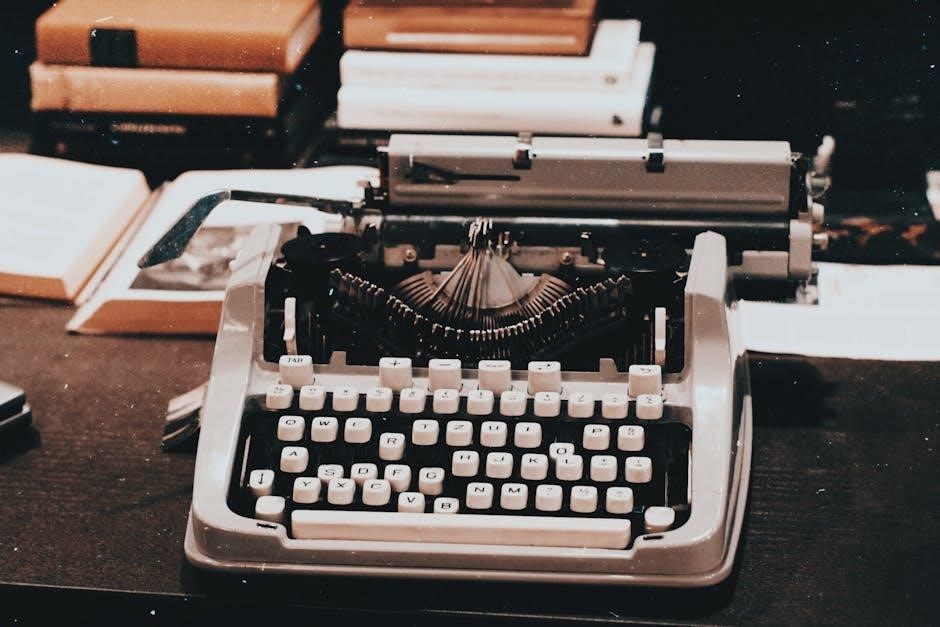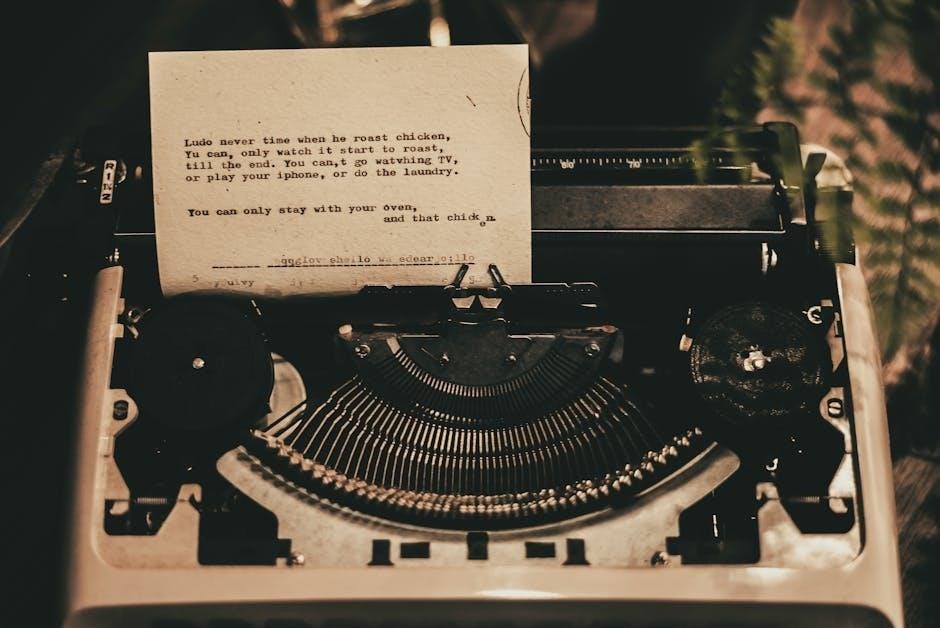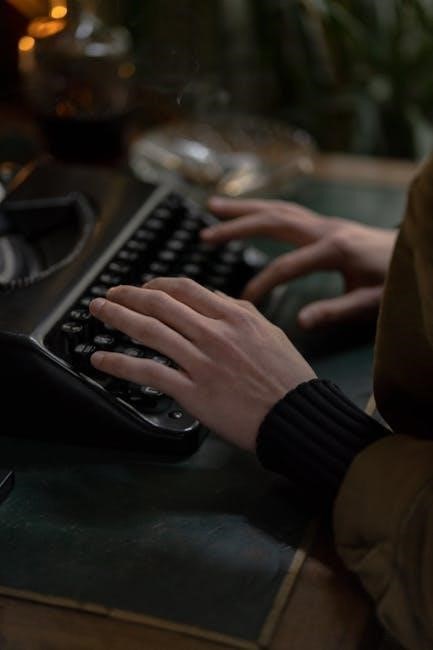Netum C750 Manual: A Comprehensive Guide
This manual provides a detailed overview of the Netum C750 barcode scanner, covering setup, operation, troubleshooting, and advanced customization options for optimal performance.
The Netum C750 is a mini barcode scanner designed for versatile applications, offering both wired and wireless connectivity. This compact device streamlines inventory management, retail operations, and data entry tasks. It’s engineered for ease of use, featuring plug-and-play functionality with US keyboards via USB.
Beyond simple scanning, the C750 supports multiple barcode symbologies, including UPC/EAN, Code 128, Code 39, QR codes, and Data Matrix. Its Bluetooth pairing capability allows for cordless operation, enhancing mobility and efficiency. This guide will walk you through unboxing, setup, operation, and troubleshooting to maximize your scanner’s potential.
What’s in the Box?
Upon opening your Netum C750 package, you should find the following components: one Netum C750 mini barcode scanner unit itself. Included is a USB-A to USB-C cable, facilitating both charging and wired data transfer to your computer or compatible device. A quick start guide is provided for immediate setup and basic operation instructions.
While a full, comprehensive manual may be accessed digitally (potentially via a link or QR code), the quick start guide offers essential information; Please verify all listed items are present and undamaged. If anything is missing or appears faulty, contact customer support immediately for assistance and replacement options.
Key Features of the C750
The Netum C750 boasts a compact and lightweight design, making it highly portable and convenient for various applications. It supports both USB and Bluetooth connectivity, offering versatile options for connecting to different devices. This scanner excels in decoding a wide range of 1D and 2D barcodes, including UPC/EAN, Code 128, QR codes, and Data Matrix.
Its plug-and-play USB functionality simplifies setup with US keyboards, requiring no driver installation. The C750 also features customizable prefix and suffix configurations, alongside adjustable transmission modes, enhancing its adaptability to specific user needs and workflows.

Getting Started with Your Scanner
Begin your journey with the Netum C750 by carefully unboxing the device and inspecting its contents, then proceed with charging and powering it on.
Unboxing and Initial Inspection
Carefully unpack your Netum C750 scanner and verify all components are present. The box should contain the C750 scanner itself, a USB charging cable, and potentially a quick start guide. Inspect the scanner for any visible damage incurred during shipping, such as cracks or dents. Ensure the USB port is free from debris.
Prior to first use, confirm the scanner’s physical condition. Check the scan window for any protective film and remove it gently. Familiarize yourself with the scanner’s button layout and overall design. If any components are missing or the device appears damaged, immediately contact customer support for assistance and do not attempt to operate the scanner.
Charging the Device
To charge your Netum C750, connect the included USB cable to the scanner’s charging port and a powered USB source – a computer or a USB wall adapter. A charging indicator light will illuminate, typically red or orange, to signify charging is in progress.
Allow approximately 2-3 hours for a full charge. The indicator light will change color, usually to green, when fully charged. It’s recommended to fully charge the device before its initial use. Avoid using the scanner while it’s charging, as this may impact charging efficiency or potentially damage the battery. Disconnect the cable once charging is complete.
Powering On/Off
To power on the Netum C750, press and hold the power button for approximately 2-3 seconds. You’ll typically hear a beep or see a visual indicator, such as the LED illuminating, confirming the device is active. To power off the scanner, repeat this process – press and hold the power button for 2-3 seconds until the device beeps or the indicator light turns off.
Avoid repeatedly pressing the power button briefly, as this may not fully power off the device and could lead to battery drain. Ensure the scanner is completely powered down when not in use for extended periods.

Connectivity Options
The Netum C750 offers versatile connectivity via USB cable for plug-and-play functionality, and Bluetooth for wireless pairing with various devices.
USB Connection Guide
Connecting your Netum C750 via USB is a straightforward process, offering a reliable and immediate connection to your computer or compatible device. Simply use a standard USB cable to link the scanner to an available USB port. For US keyboard users, the scanner is generally plug-and-play, requiring no additional driver installation. The device will be instantly recognized and ready for scanning operations.
If you encounter any issues, ensure the USB cable is securely connected at both ends. A stable USB connection guarantees efficient data transfer and seamless barcode reading. This method is ideal for applications requiring consistent and dependable performance.

Bluetooth Pairing Instructions
To pair your Netum C750 wirelessly, begin by ensuring Bluetooth is enabled on your host device (smartphone, tablet, or computer). Next, put the scanner into pairing mode – consult the quick start guide for the specific barcode sequence to initiate this. On your device, search for available Bluetooth devices. The Netum C750 should appear in the list.
Select the scanner to begin the pairing process. You may be prompted for a pairing code; if so, enter ‘0000’ or ‘1234’ (default codes). Remember to remove or un-pair any previous Netum Bluetooth connections from other devices to avoid conflicts. Successful pairing enables convenient, cable-free scanning.
Keyboard Language Configuration
The Netum C750 automatically adapts to most keyboard layouts, but specific languages may require configuration. If the scanner outputs incorrect characters, utilize the appropriate barcode command. For example, if you’re using a French keyboard, scan the designated French keyboard layout barcode found in the quick start guide.
This ensures the scanner transmits data compatible with your system’s language settings. Repeat this process if you switch between different keyboard languages. Proper configuration guarantees accurate data entry and avoids character mapping issues, streamlining your workflow and improving overall efficiency.

Understanding the Scan Modes
The C750 offers versatile scan modes – Single, Continuous, and Inventory – adapting to diverse operational needs for efficient barcode data capture and management;
Single Scan Mode
In Single Scan Mode, the Netum C750 reads and transmits barcode data with each individual trigger press. This mode is ideal for applications requiring precise control over each scan, preventing accidental multiple reads. It’s particularly useful in retail environments during point-of-sale transactions or when verifying individual items.
To activate this mode, ensure no continuous scan barcode has been previously read. Simply press and release the scan trigger; the scanner will capture and send the barcode information immediately. Release the trigger fully between each scan to ensure accurate data transmission. This mode prioritizes accuracy and deliberate scanning actions, minimizing errors and maximizing efficiency in controlled environments.
Continuous Scan Mode
Continuous Scan Mode allows the Netum C750 to automatically scan and transmit barcode data as long as the trigger is held down. This is exceptionally efficient for rapidly scanning multiple items, such as during inventory counts or high-volume receiving processes; The scanner will continuously decode and send data until the trigger is released.
To engage this mode, press and hold the scan trigger. The scanner will repeatedly scan and transmit data without needing to be released and re-pressed for each barcode. This mode significantly speeds up scanning tasks, but requires careful aim to avoid unintended reads. It’s best suited for situations where speed is paramount and barcode density is manageable.
Inventory Mode
Inventory Mode on the Netum C750 is designed to streamline stocktaking and warehouse management. This specialized scan mode typically involves pairing the scanner with a host device – often a smartphone or tablet – running inventory management software. The scanner transmits scanned data directly to the application, updating stock levels in real-time.
To activate Inventory Mode, consult your connected software’s instructions, as the activation process may vary. Generally, it involves selecting the appropriate profile within the software and initiating a scan session. This mode optimizes data transfer for efficient inventory tracking, reducing manual data entry and minimizing errors during stock audits.

Decoding Symbologies Supported
The Netum C750 expertly decodes common symbologies like UPC/EAN, Code 128, Code 39, and 2D codes such as QR codes and Data Matrix.
UPC/EAN Support
The Netum C750 demonstrates robust support for Universal Product Code (UPC) and European Article Number (EAN) symbologies, crucial for retail and inventory management. These barcodes are widely utilized for product identification across numerous industries. The scanner accurately and efficiently reads both UPC-A and UPC-E formats, as well as EAN-13 and EAN-8 variations.
Its advanced decoding algorithms ensure reliable scanning even with slightly damaged or poorly printed barcodes. Users can expect consistent performance in fast-paced environments, minimizing errors and maximizing productivity. The scanner’s ability to quickly process UPC/EAN codes streamlines checkout processes and enhances overall operational efficiency. Configuration options may be available to customize reading behavior.
Code 128 & Code 39
The Netum C750 expertly handles Code 128 and Code 39 barcodes, frequently employed in logistics, warehousing, and asset tracking. Code 128, a high-density symbology, allows encoding of alphanumeric characters, offering versatility for diverse data requirements. Code 39, while less dense, remains popular for its simplicity and compatibility.
The scanner’s decoding capabilities ensure accurate and rapid reading of both symbologies, even with variations in print quality or barcode size. Users benefit from reliable data capture, reducing manual input errors and improving workflow efficiency. Customization options may allow for specific length checks or data filtering for these barcode types.
QR Code & Data Matrix
The Netum C750 excels at decoding both QR Codes and Data Matrix barcodes, essential for modern applications like mobile marketing, ticketing, and product authentication. QR Codes, with their large data capacity, store URLs, text, and contact information. Data Matrix, a two-dimensional code, is ideal for marking small items due to its high density.
The scanner’s advanced imaging technology ensures swift and accurate reading of these 2D barcodes, even when partially damaged or printed on curved surfaces. This capability streamlines processes, enhances data accessibility, and supports a wide range of industrial and commercial uses.

Troubleshooting Common Issues
This section addresses frequent problems like barcode recognition failures, Bluetooth connectivity issues, and device freezes, offering practical solutions for a smooth user experience.
Scanner Not Recognizing Barcodes
If the Netum C750 fails to read barcodes, first ensure the scanner lens is clean and free of obstructions. Verify sufficient lighting, as poor illumination can hinder scanning performance. Confirm the barcode symbology is supported by the scanner – refer to the ‘Decoding Symbologies Supported’ section.
Next, check the scanning distance and angle; barcodes should be within the optimal range. If using USB, ensure a secure connection. For Bluetooth, re-pair the device. Try scanning a different barcode to isolate the issue. If problems persist, a firmware update might be necessary, or contact support for assistance.
Bluetooth Connection Problems
Experiencing Bluetooth connectivity issues with your Netum C750? Begin by ensuring Bluetooth is enabled on both the scanner and your host device. Remove or ‘un-pair’ any previous Netum Bluetooth connections from your device’s Bluetooth settings to avoid conflicts. Initiate the pairing process again, following the ‘Bluetooth Pairing Instructions’ carefully;
Confirm the scanner is in pairing mode. Check for interference from other wireless devices; If the issue continues, try restarting both the scanner and your host device; Ensure the scanner is sufficiently charged, as low battery can sometimes affect Bluetooth stability. Contact support if problems persist.
Device Freezing or Crashing
If your Netum C750 scanner unexpectedly freezes or crashes, first attempt a soft reset by briefly pressing and releasing the power button. If this doesn’t resolve the issue, perform a forced restart by holding the power button for approximately 10-15 seconds. This should initiate a system reboot.
Ensure the device isn’t overheating, as excessive heat can cause instability. Check for firmware updates, as these often include bug fixes and performance improvements. If frequent crashes occur, contact customer support for further assistance, providing details about the circumstances surrounding the crashes.

Advanced Settings & Customization
Explore prefix/suffix configurations, transmission mode adjustments, and volume controls to personalize your Netum C750 scanner for specific operational needs and preferences.
Prefix and Suffix Configuration
The Netum C750 allows for the addition of characters before (prefix) or after (suffix) each scanned barcode. This feature is incredibly useful for data manipulation and integration with existing systems. Users can customize these characters via scan codes, tailoring the output to match specific database requirements or formatting needs.

For example, adding a “TAB” prefix and a “CR/LF” suffix can automatically format data for import into spreadsheets or other applications. The scanner supports a wide range of customizable characters and control codes. Refer to the complete scan code list within this manual or on the Netum support website for detailed instructions and available options. Properly configured prefixes and suffixes streamline data processing.
Transmission Mode Settings
The Netum C750 offers versatile transmission mode settings to accommodate various host systems and application requirements. Users can select between USB HID (Human Interface Device) mode for plug-and-play compatibility with most computers, and virtual COM port (Serial) mode for applications requiring serial communication.
Switching modes is achieved through specific barcode scan codes detailed in the appendix. USB HID generally simplifies setup, while virtual COM port provides greater control over data transmission. The scanner also supports configurable transmission delays and data formatting options within each mode, ensuring seamless integration with diverse software and hardware environments. Proper mode selection optimizes performance and reliability.
Volume Adjustment
The Netum C750 incorporates adjustable volume control for the audible feedback provided during successful scans. This feature allows users to customize the scanner’s beep intensity to suit their working environment and personal preferences. Lower volume settings are ideal for quiet offices or libraries, minimizing disruption to colleagues.
Volume levels are adjusted by scanning specific barcode codes found within the manual’s appendix. Options typically include multiple levels of volume, as well as a mute function to completely disable the audible tone. Proper volume adjustment enhances user experience and ensures clear feedback without causing unnecessary noise pollution.

Maintenance and Care
Regular cleaning and proper storage will ensure the longevity and optimal performance of your Netum C750 scanner, preventing potential issues and damage.
Cleaning the Scanner
To maintain your Netum C750’s performance, regular cleaning is essential. Always disconnect the scanner from any power source or connected devices before cleaning. Use a soft, dry, lint-free cloth to gently wipe the exterior housing. For stubborn dirt or residue, slightly dampen the cloth with isopropyl alcohol – avoid getting any liquid inside the scanner.
Pay particular attention to the scan window, ensuring it’s free from dust and smudges, as this can affect scanning accuracy. Do not use abrasive cleaners, solvents, or harsh chemicals, as these can damage the scanner’s surface or internal components. Avoid excessive moisture; a slightly damp cloth is sufficient. Regular cleaning will help ensure reliable operation.
Storage Recommendations
When storing your Netum C750 for extended periods, it’s crucial to protect it from potential damage. Store the scanner in a cool, dry environment, away from direct sunlight, extreme temperatures, and humidity. A protective case or pouch is recommended to prevent scratches or impacts.
Ensure the scan window is clean before storage to avoid any residue buildup. Avoid storing the scanner with heavy objects that could apply pressure. Disconnect any USB cables or Bluetooth connections before long-term storage. Proper storage will help maintain the scanner’s functionality and extend its lifespan.
Firmware Updates
Regular firmware updates are essential for maintaining optimal performance and accessing the latest features of your Netum C750. Check the manufacturer’s website (Netum) periodically for available updates. Download the latest firmware file and follow the provided instructions carefully during the update process.
It’s crucial to avoid interrupting the update, as this could potentially damage the scanner. Ensure the scanner has sufficient battery life or is connected to a power source during the update. Firmware updates often include bug fixes, improved compatibility, and enhanced scanning capabilities, ensuring a smooth and efficient user experience.